Business Rule - How to create blocks different techniques (@CreateBlock) - Part 1
Hello,
We have so many articles, docs and blog on "How to create blocks in Essbase" and this post is a small contribution to this topic.
As we blog through google we find that there are many ways to create blocks.
1. Data Load -
Forcefully creating blocks by loading data at the desired intersection
2. DataCopy -
Create blocks ondemand using DATACOPY commands
DATACOPY mbr1 ot mbr2;
3. Sparse Calculation -
Convert the scripts to have sparse calculation
FIX(Sparse1, Sparse2, Dense1)
Dense2 = 1;
ENDFIX
TO
FIX(Sparse1, Dense2 , Dense1)
Sparse2 = 1;
ENDFIX
4. @Allocate command
Create blocks using @ALLOCATE command
5. SET Commands (CREATEBLOCKONEQ, CREATENONMISSINGBLK)
Create blocks using CREATBLOCKONEQ and CREATENONMISSINGBLK set commands
6. @CREATEBLOCK
With the latest version Oracle has introduced a new function @CREATEBLOCK which creates empty blocks where cells are set to #Missing, here we will discuss on this with example. Note:- POST, INP, OTH are members from sparse dimension.
SET UPDATECALC OFF;
FIX (PC_0001 PC_0002 FY20 )
FIX ("INP")
A_UOC_Volume (
A_UOC_Volume->"OTH";
)
ENDFIX
ENDFIX
When I execute this script and try to see the result, data is not copied to INP
Now let us change the script a bit
SET UPDATECALC OFF;
FIX (PC_0001 PC_0002 FY20 )
POST (
@CREATEBLOCK("INP");
)
FIX ("INP")
A_UOC_Volume (
A_UOC_Volume->"OTH";
)
ENDFIX
ENDFIX
Note:- We need to have sparse member block and it should be different from that of which the block needs to be created.
Now lets see the result
Values are copied to INP
But, this will create blocks for all PC's, now lets try to restrict the block creation
SET UPDATECALC OFF;
FIX (PC_0001 PC_0002 FY20 )
POST (
IF(A_UOC_Volume->OTH == 1)
@CREATEBLOCK("INP");
ENDIF
)
FIX ("INP")
A_UOC_Volume (
A_UOC_Volume->"OTH";
)
ENDFIX
ENDFIX
Now lets see the result
As you can see it copied data to INP only where OTH has 1
Conclusion : - @CREATEBLOCK can be used within IF condition to check and create block based on condition :) .
Comments are appreciated
We have so many articles, docs and blog on "How to create blocks in Essbase" and this post is a small contribution to this topic.
As we blog through google we find that there are many ways to create blocks.
1. Data Load -
Forcefully creating blocks by loading data at the desired intersection
2. DataCopy -
Create blocks ondemand using DATACOPY commands
DATACOPY mbr1 ot mbr2;
3. Sparse Calculation -
Convert the scripts to have sparse calculation
FIX(Sparse1, Sparse2, Dense1)
Dense2 = 1;
ENDFIX
TO
FIX(Sparse1, Dense2 , Dense1)
Sparse2 = 1;
ENDFIX
4. @Allocate command
Create blocks using @ALLOCATE command
5. SET Commands (CREATEBLOCKONEQ, CREATENONMISSINGBLK)
6. @CREATEBLOCK
With the latest version Oracle has introduced a new function @CREATEBLOCK which creates empty blocks where cells are set to #Missing, here we will discuss on this with example. Note:- POST, INP, OTH are members from sparse dimension.
SET UPDATECALC OFF;
FIX (PC_0001 PC_0002 FY20 )
FIX ("INP")
A_UOC_Volume (
A_UOC_Volume->"OTH";
)
ENDFIX
ENDFIX
When I execute this script and try to see the result, data is not copied to INP
Now let us change the script a bit
SET UPDATECALC OFF;
FIX (PC_0001 PC_0002 FY20 )
POST (
@CREATEBLOCK("INP");
)
FIX ("INP")
A_UOC_Volume (
A_UOC_Volume->"OTH";
)
ENDFIX
ENDFIX
Note:- We need to have sparse member block and it should be different from that of which the block needs to be created.
Now lets see the result
But, this will create blocks for all PC's, now lets try to restrict the block creation
SET UPDATECALC OFF;
FIX (PC_0001 PC_0002 FY20 )
POST (
IF(A_UOC_Volume->OTH == 1)
@CREATEBLOCK("INP");
ENDIF
)
FIX ("INP")
A_UOC_Volume (
A_UOC_Volume->"OTH";
)
ENDFIX
ENDFIX
Now lets see the result
As you can see it copied data to INP only where OTH has 1
Conclusion : - @CREATEBLOCK can be used within IF condition to check and create block based on condition :) .
Comments are appreciated

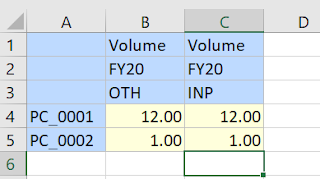

thank you!
ReplyDelete:)
Deletegreat blog
ReplyDelete:)
DeleteThanks
ReplyDelete:)
DeleteVery much appreciated for your kind information
ReplyDelete:)
DeleteVery Informative
ReplyDelete